Ultimate Virtual Meeting Guide
Understanding the Advantages of Virtual Meetings
Even though they aren’t new technology, virtual meetings have proven themselves as indispensable tools for communication and collaboration. They offer a myriad of benefits that can transform how organizations operate, making them more agile and efficient. One of the most compelling advantages is the ability to streamline communication. In a virtual meeting, everyone receives the same message simultaneously, minimizing the risk of miscommunication. This unified approach ensures that all team members are on the same page, fostering a cohesive work environment.
Moreover, virtual meetings are inherently flexible, offering the convenience of connecting with colleagues and clients across the globe without the need for travel. This flexibility not only saves time and reduces costs but also supports a work-life balance that can attract top talent. By eliminating geographical constraints, businesses can hire the best candidates, regardless of their location, thereby enhancing the quality and diversity of their workforce.
Essential Steps for Effective Planning
Effective planning is the cornerstone of a successful virtual meeting. Before diving into the logistics, it’s crucial to clearly define the purpose of the meeting. Ask yourself: What are the goals and what outcomes do you expect? Once these are established, you can determine the necessary participants and content to cover. Crafting a detailed agenda is vital, as it guides the flow of the meeting and ensures that all pertinent topics are addressed.
Preparation also extends to technology. Familiarize yourself with the tools you plan to use, ensuring that they align with the meeting’s objectives and that all participants are comfortable using them. Consider conducting a dry run to troubleshoot any potential issues. This proactive approach minimizes the risk of technical glitches and keeps the meeting on track.
Coordinating Schedules Across Time Zones
Coordinating schedules for a virtual meeting can be challenging, especially when participants are scattered across different time zones. To tackle this, leverage productivity tools that automatically adjust meeting times to each participant’s local time. This eliminates confusion and ensures that everyone is on the same page.
When organizing a meeting with international attendees, it’s important to select a time that is considerate of all time zones involved. Although it’s impossible to find a perfect time for everyone, aim for a slot that is manageable for the majority. Additionally, communicate the schedule well in advance, giving participants ample time to plan their day accordingly.
Setting Etiquette and Engagement Expectations
To maximize the effectiveness of your virtual meeting, it’s essential to establish clear etiquette and engagement expectations. Encourage participants to join the meeting from a distraction-free environment and to turn on their cameras when possible. Visual cues, such as body language, enhance communication and help build rapport among attendees.
Set the tone for the meeting by starting on time and sticking to the agenda. This demonstrates respect for participants’ time and fosters a professional atmosphere. Encourage active participation by asking for input and addressing questions throughout the meeting. This not only keeps attendees engaged but also ensures that their voices are heard.
Choosing the Right Tools for Your Needs
Selecting the appropriate tools for your virtual meeting is critical to its success. The choice between a web conference and a webcast often depends on the size of your audience and the level of interaction required. Web conferences are ideal for smaller, more interactive meetings where collaboration is key. In contrast, webcasts are suited for large-scale presentations where the primary goal is to disseminate information to a wide audience.
When evaluating tools, consider factors such as ease of use, video and audio quality, and compatibility with your existing systems. Providing participants with a brief tutorial or guide on how to use the chosen platform can enhance their experience and minimize technical difficulties during the meeting.
Creating Interactive and Engaging Sessions
To keep participants engaged, incorporate interactive elements into your virtual meetings. Use features such as polls, Q&A sessions, and virtual whiteboards to encourage active participation. These tools not only make the meeting more dynamic but also provide valuable feedback that can inform future decisions.
Storytelling is another powerful way to captivate your audience. Structure your presentation like a narrative, with a clear beginning, middle, and end. This approach taps into the human brain’s natural affinity for stories, making the content more relatable and memorable.
Ensuring Effective Follow-Up and Recap
The conclusion of a virtual meeting is not the end of your responsibilities as the organizer. A thorough follow-up is essential to reinforce the meeting’s objectives and ensure accountability. Summarize key takeaways and action items in a follow-up email or document, clearly outlining responsibilities and deadlines. This recap helps participants understand their roles and keeps everyone aligned towards common goals.
Providing recordings of the meeting is also beneficial, particularly for those who may have missed parts of the discussion. It allows participants to review the content at their own pace and ensures that no crucial information is overlooked.
Leveraging Connex for Seamless Meeting Management
For those seeking a seamless virtual meeting experience, Connex offers unparalleled support that combines innovative technology with personalized service. Our team of professional meeting coordinators is dedicated to ensuring that your meetings run smoothly, handling everything from technical support to participant engagement. By partnering with Connex, you can focus on what truly matters—delivering impactful content and fostering meaningful connections.
In conclusion, mastering virtual meetings requires a blend of strategic planning, effective tool selection, and a commitment to engagement. By following these guidelines, you can transform virtual meetings into powerful opportunities for communication and collaboration, driving your business towards greater success. For those who wish to elevate their virtual meeting experience, exploring the benefits of managed meeting services like Connex can provide the support needed to achieve your objectives effortlessly. Reach out today!