Ensuring Security in Virtual Meetings
If you’re often hosting virtual events, security in virtual meetings is not just an option—it’s a necessity. As businesses increasingly rely on digital platforms for communication, the risks associated with virtual meetings have grown substantially. Unauthorized access, data breaches, and even uninvited guests can disrupt the flow of information and compromise sensitive data. Understanding these risks is the first step in safeguarding your virtual meeting space.
Virtual meetings, while convenient, open the door to potential security threats that can harm your business reputation and trustworthiness. Imagine a scenario where confidential business strategies are leaked or sensitive client information is exposed. These breaches can lead to severe consequences, including financial loss and damage to your brand’s credibility. Being aware of these risks empowers you to take proactive measures to protect your virtual gatherings.
Implementing Strong Password Protection
Password protection is your first line of defense against unauthorized access. The ease with which meeting IDs can be shared makes it imperative to fortify your virtual meetings with robust password protocols. By requiring a unique PIN code or password for entry, you significantly reduce the risk of intruders gaining access to your conference.
It’s not just about having a password; it’s about having a strong one. Use a combination of letters, numbers, and special characters to create a password that is difficult to guess. Additionally, ensure that passwords are only shared with intended participants through secure channels. This simple yet effective measure can prevent unwanted guests from crashing your meeting and ensure that the discussion remains private and secure.
Setting Effective Organizational Rules for Security in Virtual Meetings
To bolster your meeting security, establish clear organizational rules for virtual meetings. These guidelines should outline best practices such as discouraging the sharing of meeting IDs and prohibiting participation from public locations where screens could be visible to outsiders. By setting these expectations, you create a culture of security awareness among your team.
Encouraging participants to adhere to these rules not only minimizes security risks but also fosters a sense of responsibility and accountability. Make it a priority to communicate these guidelines at the start of each meeting, ensuring everyone is on the same page. This proactive approach helps maintain a secure environment where information is shared freely and safely.
Identifying and Verifying Attendees
Knowing who is attending your virtual meeting is crucial for maintaining security. Therefore, you should utilize technology to verify attendees’ identities before granting them access. Implementing check-in procedures like email authentication or requiring participants to register with personal details can help you track and confirm who is present in the meeting.
Similarly, don’t underestimate the value of a skilled conference coordinator who can manage attendee information effectively. Even in large meetings, there are ways to ensure that only authorized individuals are participating. By verifying attendees, you protect your meeting from potential intruders who may pose a threat to your data security.
Utilizing Technology to Lock Sensitive Meetings
For meetings that involve highly sensitive information, consider locking the meeting to prevent unauthorized entry. Technologies like Connex Intl’s MeetNow Reservationless tool allow you to lock and unlock meetings, ensuring that only approved participants can join. This added layer of security is invaluable for discussions that require confidentiality.
Pre-registration is another effective strategy, providing each participant with a personal ID that verifies their permission to join. This process limits access to the meeting and ensures that sensitive information is shared only with those who have been vetted and approved. By leveraging these technological solutions, you enhance the security of your virtual meetings and protect your business interests.
Choosing the Right Conferencing Provider for Security
Not all conferencing tools are created equal when it comes to security. Choosing a provider that prioritizes secure communication is essential for protecting your virtual meetings. Connex Intl stands out with its comprehensive suite of security features, including single sign-on options, password protection, and IP address authentication.
Above all, selecting a provider that aligns with your security needs can make a significant difference in your virtual meeting experience. Look for platforms that offer customizable security settings and robust data protection measures. With the right provider, you can confidently conduct virtual meetings, knowing that your information is in safe hands.
Ultimately, securing your virtual meetings is not just about protecting data—it’s about preserving trust and maintaining your business’s reputation. By understanding the risks, implementing strong password protection, setting organizational rules, and leveraging technology, you can create a secure online environment for your meetings. With Connex Intl’s innovative solutions, you’re not just hosting meetings; you’re ensuring they are safe, efficient, and productive. Embrace these best practices and take control of your virtual meeting security today.