What is a Virtual Meeting?
The landscape of the virtual meeting has undergone a monumental shift, embracing the digital era with open arms. Once a novel concept, they have now become a staple of business operations worldwide. In this comprehensive guide, we’ll discover into the essence of virtual meetings, uncover their myriad benefits, and share insider strategies for managing them effectively.
Exploring the Rise of Virtual Meetings
As the digital wave continues to reshape the business world, virtual meetings have surged to the forefront, offering a lifeline for companies navigating the challenges of remote work and global collaboration. The transition from traditional boardrooms to digital platforms was accelerated by unforeseen circumstances in 2020, thrusting virtual meetings into the spotlight. They’ve proven to be more than a temporary fix, evolving into a cornerstone of modern business strategy. Virtual conferences bridge geographical divides, enabling real-time collaboration without the constraints of physical presence.
Key Benefits
The advantages of virtual conferences extend far beyond mere convenience. They signify a paradigm shift in how we conceive workplace interaction and collaboration.
- Cost Efficiency: Say goodbye to the hefty expenses of business travel. Virtual meetings eliminate the need for airfare, accommodation, and other travel-related costs, translating into significant savings for companies.
- Inclusive Participation: With just an internet connection, team members from across the globe can contribute equally to discussions, ensuring diverse perspectives and inclusivity.
- Talent Acquisition and Retention: The ability to work remotely, facilitated by virtual meetings, allows companies to attract and retain top talent from anywhere in the world, unhindered by geographical limitations.
- Environmental Impact: By reducing the need for travel and paper-based materials, virtual meetings contribute to your company’s green initiatives, lowering your carbon footprint.
Strategies for Effective Virtual Meeting Management
To harness the full potential of virtual events, consider these best practices:
- Agenda Clarity: Ensure every meeting has a clear, concise agenda distributed in advance. This keeps discussions focused and productive.
- Engagement Techniques: Use interactive tools like polls, Q&A sessions, and breakout rooms to keep participants engaged and foster a collaborative environment.
- Time Management: Respect participants’ time by starting and ending meetings as scheduled. Conciseness is key to maintaining attention and efficiency.
Essential Tools for Seamless Virtual Collaboration
Choosing the right platform is crucial for effective virtual meetings. Look for features like screen sharing, recording capabilities, and real-time collaboration tools. Security is also paramount; ensure the platform you choose offers end-to-end encryption to protect your company’s sensitive information.
Overcoming Common Challenges
Despite their advantages, virtual meetings come with their own set of challenges, such as technical issues and participant distraction. Proactive measures, such as conducting tech checks before meetings and encouraging active participation, can mitigate these hurdles. Remember, patience and flexibility are your allies in navigating the virtual event landscape.
Future Trends
As we look ahead, the evolution of meeting technology promises even more immersive and interactive experiences. Augmented reality (AR) and virtual reality (VR) are set to redefine the boundaries of remote collaboration, offering virtual spaces that mimic the dynamics of in-person interactions. The future of virtual meetings is not just about connecting people; it’s about creating rich, engaging environments that foster creativity and innovation.
In conclusion, virtual meetings are not just a temporary adaptation but a permanent fixture in the business world. By embracing this digital transformation, companies can enjoy increased flexibility, reduced costs, and enhanced collaboration. Remember, the success of virtual events hinges not only on the technology used but also on how they are managed. With the right approach and tools, you can turn virtual meetings into a powerful asset for your business.
Let’s embrace this shift together, maximizing the potential of your online communications to drive our businesses forward in this interconnected, digital age.
Reach out to Connex today to maximize your business communications.