Virtual Meeting Etiquette:
Virtual Meeting Etiquette:
5 Best Practices for Professionals
Remote meetings have long been an important communication tool for professionals, even more so since COVID-19 changed the world. As you attend more virtual meetings from home, it’s easy to fall into some bad habits that can distract attendees and disrupt communication.
Whether you’re hosting a virtual event or conference, or just attending online meetings with remote team members, it’s worthwhile to follow some best practices to make sure you get the most out of every call.
Here are the top 5 virtual meeting etiquette tips every professional should follow:
1. Dress Appropriately
As much as we’d all love to show up to work in our pajamas, it’s just not good virtual meeting etiquette. You’ve probably heard the saying “dress for success”. Well, how you dress really does influence how you see yourself, and how others perceive you. Dressing professionally, even for a virtual meeting, can help you feel more confident about yourself and what you’re discussing. It also encourages your colleagues to take you and the call seriously.
2. Get Ready 10 Minutes Early
There’s nothing worse than spending the first 10 minutes of a meeting dealing with connection or technical issues. That’s why it’s a virtual meeting best practice to check your technology beforehand. Log into your conferencing tool and make sure your video and microphone work so you can start the call on time. Logging in early also gives you a chance to check out how your background looks, to make sure the setting is appropriate and professional.
3. Always Use Earphones
Even if you’re in a quiet space, you should always use earphones for your online meetings. If everyone on the call uses earphones, you can avoid that ear-splitting noise that happens when speaker feedback echoes through the call. Wearing earphones also makes it easier for you to concentrate on the conversation, instead of getting distracted by ambient sounds in your home or office.
4. Mute Your Microphone When Listening to Others
Turning off your microphone is good virtual meeting etiquette whenever someone else is speaking. If you work from home, you never know when your kids might start making a racket in the next room. Muting your mic can also help keep other ambient noise from creeping into your call, such as rustling papers, sneezes from your cold, or your dog barking at squirrels outside the window.
5. Treat It Like an In-Person Meeting
When attending a virtual meeting, act the same way you would at an in-person meeting to ensure it’s equally serious and productive. Speak clearly and pay attention to what kind of non-verbal cues you’re using. Maintaining eye contact (looking at the camera), having good posture, not crossing your arms, and smiling and nodding when others talk are all part of good video conferencing etiquette.
Stay as present as you would at an in-person meeting, which means staying in front of the camera and not multitasking on your computer or elsewhere. No matter how loudly your stomach grumbles, save your desk snacks until after the call!
Virtual Meeting Etiquette for Professional Success
Virtual meetings are a valuable tool for professionals who want to collaborate with flexibility. Online collaboration tools also make it easier to work together, brainstorm and streamline business communication. But if you want your remote meetings to be as serious, productive and valuable as in-person meetings, it’s important to follow these virtual meeting best practices. Remember these 5 tips to make sure you always get the most out of your virtual meetings. For the best virtual meetings, you need the best web conferencing solutions, so work with Connex!