Virtual Workshops and Training Classes: A Complete How-To Guide
Virtual workshops have become an indispensable tool for businesses and educators alike, enabling them to reach audiences far and wide with ease. To ensure that your virtual workshops are not only effective but also engaging, follow our comprehensive strategies and tips.
Preparing for a Seamless Virtual Experience
Preparation is key to the success of any event, and virtual workshops are no exception. Start by clearly defining the goals of your workshop. Knowing what you want to achieve allows you to tailor your content and activities accordingly, ensuring that your session is both relevant and impactful.
To set the stage for a productive workshop, provide participants with pre-workshop materials. This could be a simple worksheet or a light reading assignment that introduces the topic. By engaging participants before the event, you equip them with the background knowledge necessary to dive deeper during the session. This approach doesn’t just prepare attendees—it also helps you gauge their understanding, allowing you to adjust your workshop content to better meet their needs.
Harnessing Technology for Smooth Operations
Technology can make or break a virtual workshop. Ensuring that all participants are comfortable with the tools being used is paramount. Send detailed instructions ahead of time, including how to log in, test their setups, and troubleshoot common issues. This proactive approach minimizes the risk of technical difficulties distracting from your workshop’s content.
Assign a dedicated support team to handle technical questions during the workshop. This ensures that the host can focus on delivering content without interruptions. By having a clear plan and team in place, you create a seamless experience that keeps participants engaged and focused.
Engaging Participants with Interactive Content
Keeping participants engaged in a virtual setting can be challenging, but interactive content is a game-changer. Incorporate polls, quizzes, and breakout sessions to maintain interest and encourage active participation. These elements not only make the session more dynamic but also foster a collaborative atmosphere.
Don’t underestimate the power of storytelling and relatable examples. Sharing real-world scenarios can help illustrate key points and make complex information more digestible. By weaving these narratives into your presentation, you create a connection with your audience that is both informative and memorable.
Setting the Right Tone for Maximum Participation
Setting a positive and inclusive tone at the beginning of your workshop is crucial. Start with a warm welcome and an engaging icebreaker to put participants at ease. This could be as simple as asking everyone to share their location or their favorite hobby. Such activities create a sense of community and open the floor for participation.
Establishing ground rules also helps structure the session. Clearly communicate expectations regarding participation, such as using chat features or raising hands for questions. These guidelines help manage the flow of the workshop, ensuring that all voices are heard and respected.
Creating Valuable Post-Workshop Resources
The conclusion of your workshop is not the end of the learning experience. Providing post-workshop resources, such as downloadable presentations or session recordings, allows participants to revisit the material at their own pace. These resources are invaluable for reinforcing key concepts and ensuring that participants can apply what they’ve learned.
Additionally, consider sending out a follow-up survey. Gathering feedback on what worked and what could be improved provides insights for future workshops. Moreover, it demonstrates your commitment to continuous improvement and participant satisfaction.
Leveraging Feedback for Future Improvements
Feedback is a gift, and it’s crucial for the evolution of your virtual workshops. Use exit surveys to collect participants’ thoughts on the workshop’s content, structure, and delivery. Analyze this feedback to identify trends and areas for enhancement.
Incorporate this feedback into your planning process for future workshops. By consistently refining your approach, you ensure that each workshop is better than the last, meeting the evolving needs of your audience. This commitment to growth not only improves participant experience but also strengthens your reputation as a trusted and innovative provider of virtual workshops.
Mastering virtual workshops requires a blend of careful preparation, technological savvy, and an openness to feedback. By following these strategies, you can create engaging, effective, and memorable experiences for all participants. Ready to elevate your virtual workshops? Implement these tips and watch your sessions soar to new heights.
If you’re looking to host a virtual workshop, we can help! At Connex Intl, connecting people is what we do. We offer dedicated and personalized service with a customizable suite of trusted solutions for your business communications. With Connex, you can share and exchange information and ideas your way with no surprises, so you feel in control. Reach out today!
Want more tips on how to maximize your virtual training? Download our eBook now!