7 Tips for a Winning Webinar Strategy
In today’s digital age, the webinar has become an indispensable tool for professionals looking to share knowledge, connect with their audience, and drive their business forward. But, as many of us have experienced, not all webinars are created equal. To ensure your next webinar not only captivates but also converts, let’s dive into seven expert strategies for planning and executing an engaging digital event.
Leveraging Pre-Promotion to Boost Attendance
The journey to a successful webinar begins long before the first slide is shared. It starts with effective pre-promotion. Imagine crafting the most engaging, informative webinar out there, only to have it fall on an empty auditorium. To avoid this, spread the word across your social media channels, email signatures, and even through engaging blog posts that tease the value your webinar will provide. Engage with potential attendees through these channels, answering questions and building anticipation. Remember, the goal is to not just inform, but to engage your audience from the get-go.
Crafting Visually Engaging Slides for Maximum Impact
Once you’ve got the audience’s attention, it’s time to keep it. In the realm of webinars, your slides are your stage. Ditch the endless paragraphs and opt for slides that are visually engaging, with plenty of images, graphics, and even videos. The right balance of text and visuals will keep your audience’s eyes glued to the screen and their minds on your message. Think of your slides as the visual storyline of your webinar, guiding your audience through your presentation with clarity and impact.
Embracing Creativity to Stand Out in the Digital Crowd
In a sea of digital content, creativity is your best ally. Don’t be afraid to think outside the traditional webinar box. Interactive polls, live Q&A sessions, and real-time demonstrations can add a layer of engagement that pre-recorded videos or static slides simply can’t match. Incorporating unique elements like infographics, animations, or even a behind-the-scenes look at your process can make your webinar memorable and shareable.
Selecting the Perfect Speaker to Energize Your Audience
The success of your webinar also hinges on the charisma and expertise of your speaker. An engaging speaker can breathe life into your content, transforming a mundane topic into a captivating experience. Consider featuring guest speakers or industry experts to bring fresh perspectives and credibility to your webinar. And, if you’re featuring multiple speakers, appoint a skilled moderator to keep the conversation flowing and on track.
Setting the Scene for a Distraction-Free Presentation
The environment from which you host your webinar can significantly impact its quality. A quiet, professional setting free from distractions ensures your audience can focus on your content, not the background noise. Pay attention to lighting, sound quality, and backdrop—simple adjustments can enhance your professionalism and keep your audience engaged.
Encouraging Active Participation for a Dynamic Webinar Experience
Active participation is the key to turning passive listeners into engaged participants. Encourage questions, comments, and feedback throughout your webinar. Use interactive tools like polls and chats to foster a sense of community and give your audience a voice. This not only enriches the learning experience but also provides valuable insights into your audience’s needs and preferences.
Conducting a Tech Check to Ensure a Smooth Webinar
Lastly, don’t let technology glitches undermine your hard work. Conduct a comprehensive tech check well in advance of your webinar. This includes testing your microphone, camera, internet connection, and any software you’ll be using. A smooth, glitch-free presentation will keep your audience focused on your message, not the technical difficulties.
Webinars offer a powerful platform for professionals to share knowledge, connect with their audience, and drive meaningful action. By leveraging these seven strategies, you can ensure your next webinar is not only successful but also memorable. Remember, the goal is to engage, inform, and inspire your audience—transforming passive viewers into active participants and, ultimately, loyal supporters.
Ready to elevate your webinar game? Embrace these strategies and set the stage for your digital success.
Get in touch with us about our webinar solutions today.