Ensure Your Conference Call
Has the Best Audio Quality
“Hello, can you hear me?” *crackle* “Are you there?” *echo* “Is this better?” *static* Sound familiar? If there’s one major complaint you’ve had about conference calls, it’s poor audio quality. Sound glitches cause frustration and are a total nuisance, but also significantly decrease productivity and effectiveness of your call. Important points are missed. Questions go unanswered. Conversations get jumbled. Certain participants are totally unheard.
However, here’s the good news: There are a few things you can do about this pesky problem. Here are seven key tips to implement to ensure that your conference call has great audio quality—while also saving yourself and your participants some headaches!
While it’s convenient to conduct a call right from your desk, that’s not always the best option for conference calls. From the copy machine to your colleagues chatting together in the next cubicle, there’s bound to be a lot of background noise. Similarly, if you work from home, remote work introduces a whole slew of background noises, too. Not only does this make it harder for participants to hear you, but it also can distract you. You’ll have a harder time staying focused and engaged in a conversation when there’s activity happening around you.
So, head to a conference room, office, or a quiet room at home where you can shut the door during your call. That one simple step can work wonders in improving your audio quality!
Even if you find yourself a quiet room for your call, some background noise is still bound to crop up. Sometimes, the air conditioning kicks on, or you suffer a stray sneeze. This is why it’s best to make use of your mute button when you’re not speaking. You’ll block out unwanted background noise which makes it easier for all participants to hear who’s speaking.
You just need to remember to unmute yourself when you want to chime in again!
Speaking of background noise, the last thing your participants want to hear is the constant vibration of your cell phone or dinging of instant message notifications. For that reason, make sure to silence all of your notifications before jumping on a conference call.
This is especially important if you’re joining the call through your computer. Any sort of pings or pops indicating new messages will disrupt your participants when you aren’t muted. So, be safe and silence them for the duration of your call instead.
We’ve all been on a conference call with that one participant who sounds like Charlie Brown’s teacher. You’re lucky if you can decipher every fifth word they say. Often, participant contributions are much clearer if they wear a headset. Similarly, participants should position the microphone near their mouths. Even better: headsets can eliminate some background noises, too since the microphone is much more targeted. This might not be an option for all of your participants. But, at the very least, get yourself a headset you can use for your conference calls.
Is there a participant who’s way too quiet? One who’s way too loud? Try asking everybody to adjust their call volume (including adjusting yours as well). Oftentimes, many of the audio issues you experience are related to somebody having their volume too high or too low.
If you’re the moderator or host, it’s a smart idea to conduct a test run before you start the conference call. This will give you the opportunity to confirm you chose a good environment and test your connection. Similarly, you can familiarize yourself with the features and functions of whichever conferencing platform you use.
Sometimes, even despite your best efforts, audio glitches still happen. But, at least your test run will have empowered you to know how to address them a little bit better.
All of these tips can help you ensure better audio quality on your conference call. However, ultimately these efforts are fruitless if you’re using a cheap and low-quality conferencing provider.
Instead, get set up with a conferencing solution that boasts better call quality and excellent customer support (just in case there is an issue you need help resolving!). When it comes to conferencing solutions, remember this golden rule: You really do get what you pay for.